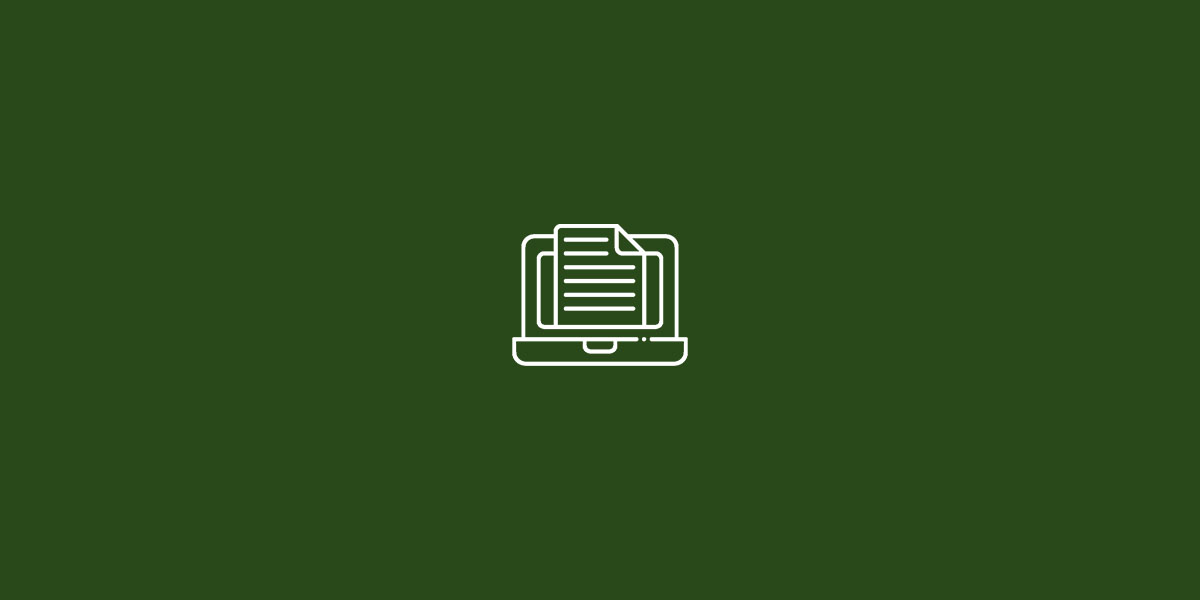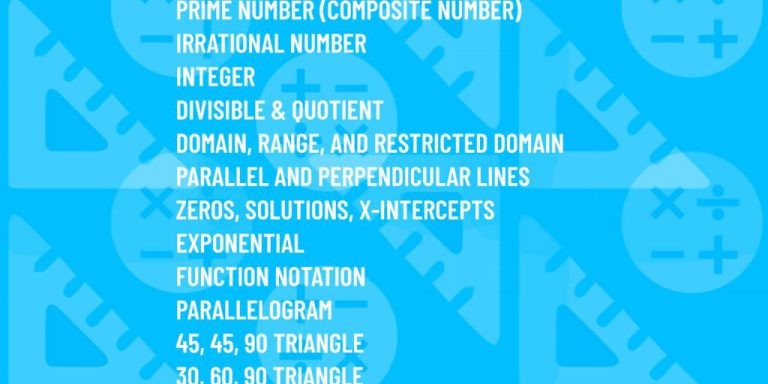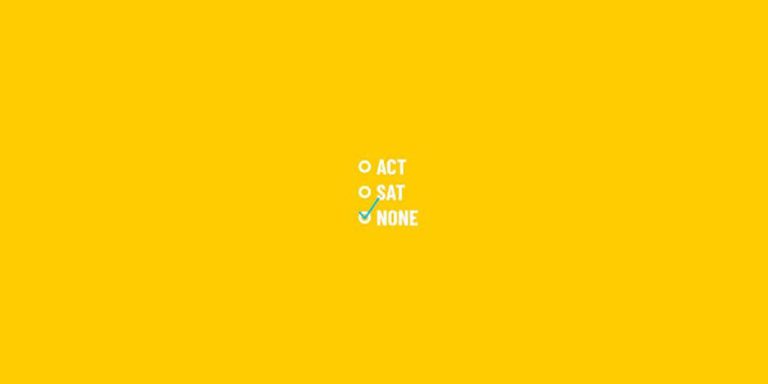A digital SAT test, also known as the DSAT, is now the norm here in the United States as it has been for over a year in international locations. With the new digital test comes a new format, shorter test sections, and faster scoring.
But a digital SAT test means students will have to re-learn test-taking strategies as well as acquaint themselves with the intangible format of a digital test. Digital SAT Test Preview
What’s The New Test Like?
We’ll walk through the changes.
Digital SAT Reading and Writing Section
After clicking through a series of settings and instructions, the practice test opens to a Reading question. The passage is on the left side of the screen and the question is on the right. You can make the passage fill the screen using the black arrows at the top of the passage. The hamburger menu next to these arrows opens to offer options for highlighting the text.
After choosing an answer, you click the green arrow in the top left corner to go to the next question. At any time you can save your answers using the “Save” button in the top left corner of the screen
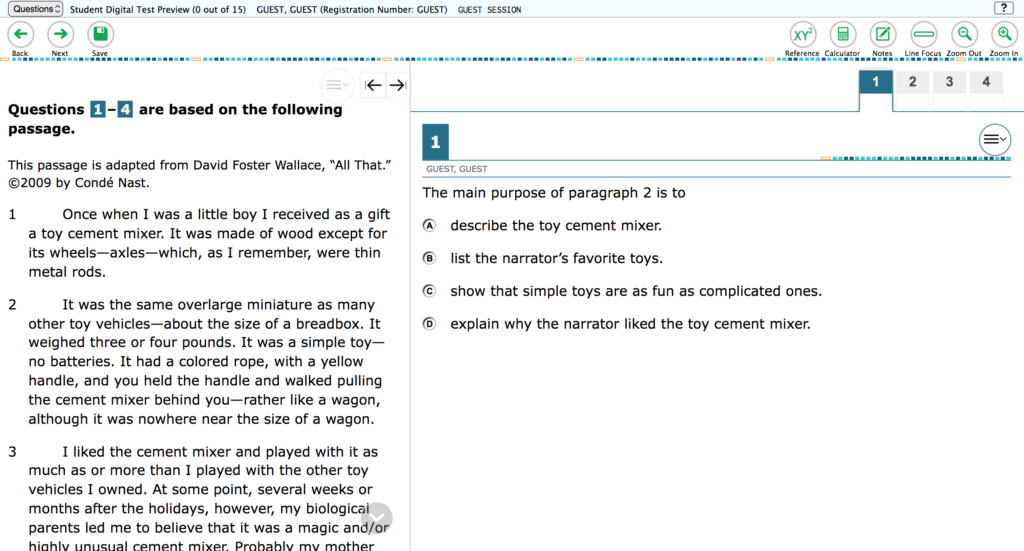
Unlike in the old test, the Reading and Writing sections are combined together, so the question will be on the right with the passage of the left in the same way. Again, there is a hamburger menu with options for highlighting the text and black arrows to expand or contract the size of the passage.
Based on your performance in the first module of Reading and Writing, you’ll receive either an easier or harder second module–the format will remain the same for this second module.
Next, the digital SAT moves on to the Math section.
Digital SAT Math Section Preview
The Math section begins with a set of instructions, including a formula chart. This is the same formula chart given on the paper SAT test, or that you saw on the PSAT. On the digital test (unlike the old test), you may use your calculator on the entire Math section, and you’ll have the option to use Desmos, a powerful built-in graphing calculator. .
After the instructions, you click “Next” to move on to the math questions. If you are familiar with Olive Book’s SAT course, the digital SAT math questions are similar in format to Olive Book’s Math section.
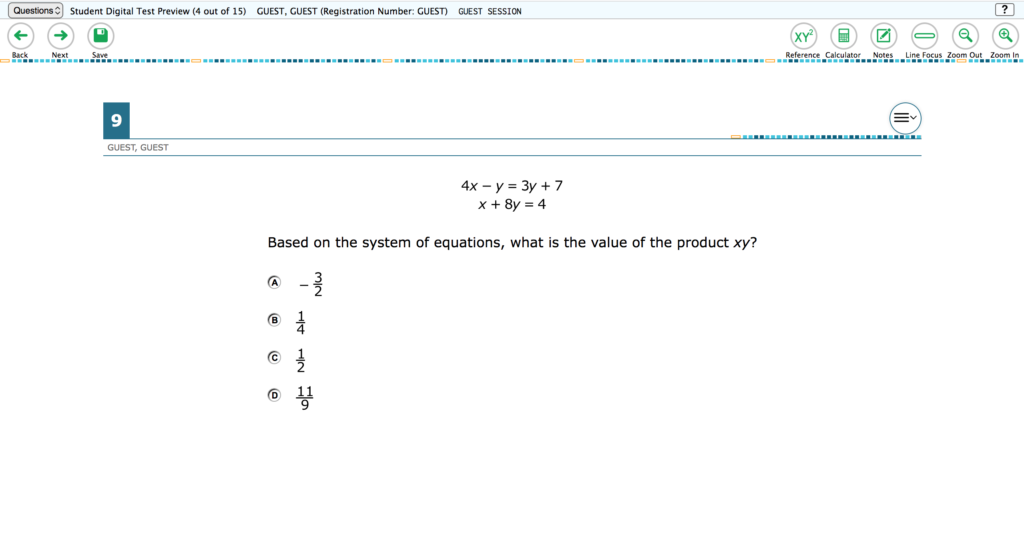
The digital SAT test also includes fill-in-the-blank math questions, and they will represent about 25% of the module: any topic could be tested in these question types and you can find them throughout the section. As with the Reading and Writing, your performance on the first module determines your second module’s difficulty level, but it’ll look the same in terms of format.
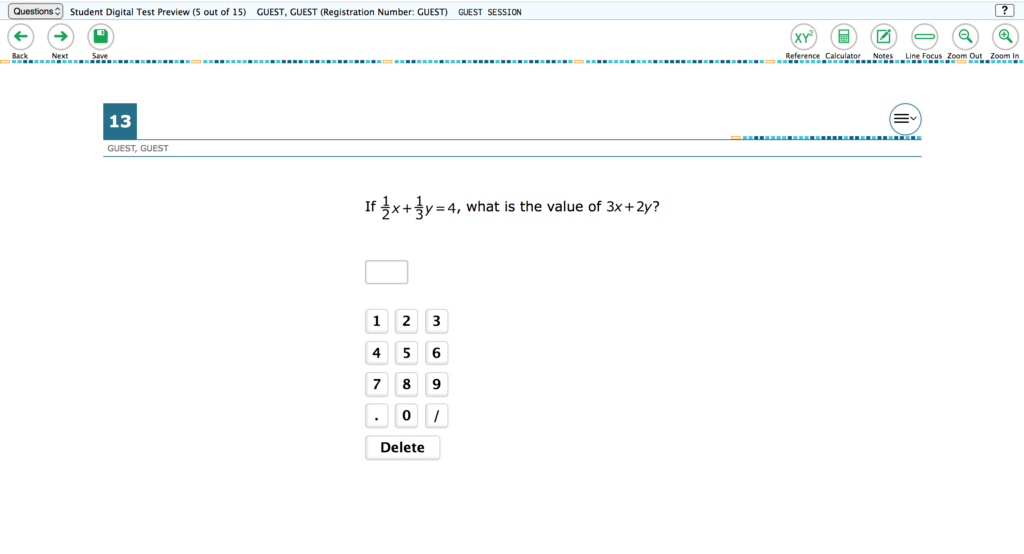
Navigating the Digital Test
There are tools embedded into the testing platform to help you flag questions, highlight text, and even strikethrough answers.
As we mentioned earlier, there is an option to highlight text. In all sections, there is also the option to pull up the directions, strikethrough an answer, flag a question, and highlight text.
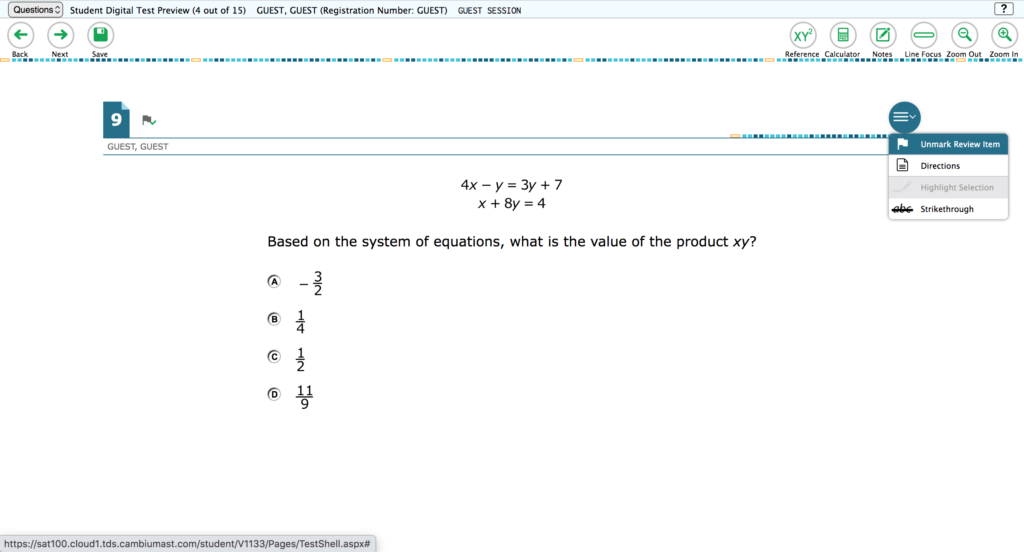
If at any time you want to return to an earlier question, you can click “Questions” in the top left corner to view all questions.
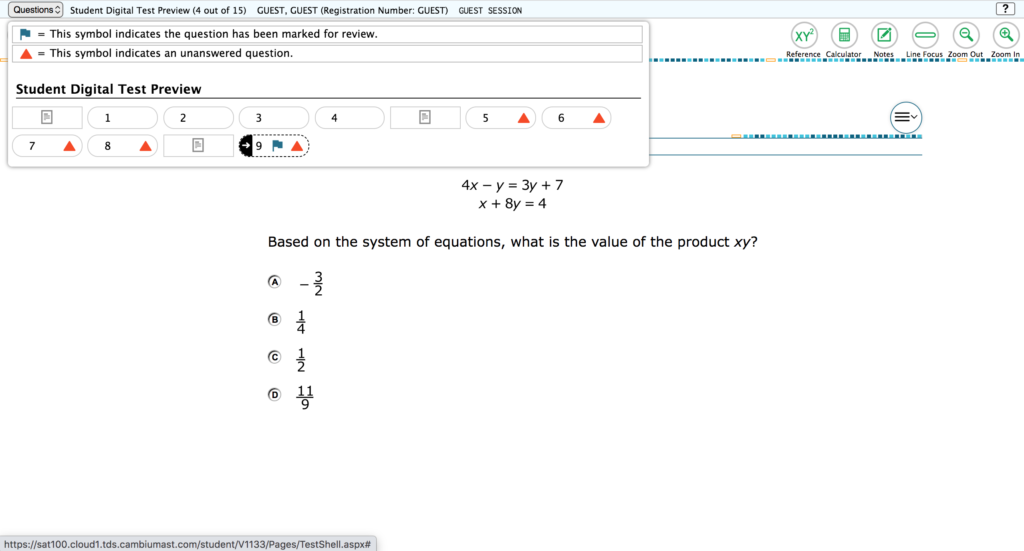
What Next?
Studying with an online SAT prep program is an easy way to get used to a digital SAT format and there are plenty of options online, including Olive Book’s online SAT course.